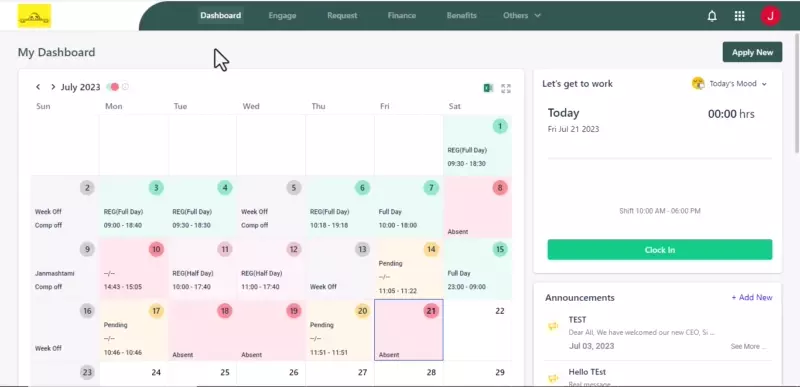In Zimyo HRMS, Employee can view & download their salary pay slip by following the steps:
Step 1: First log into your Zimyo Account & click on “Finance” section. As shown below in the screen.
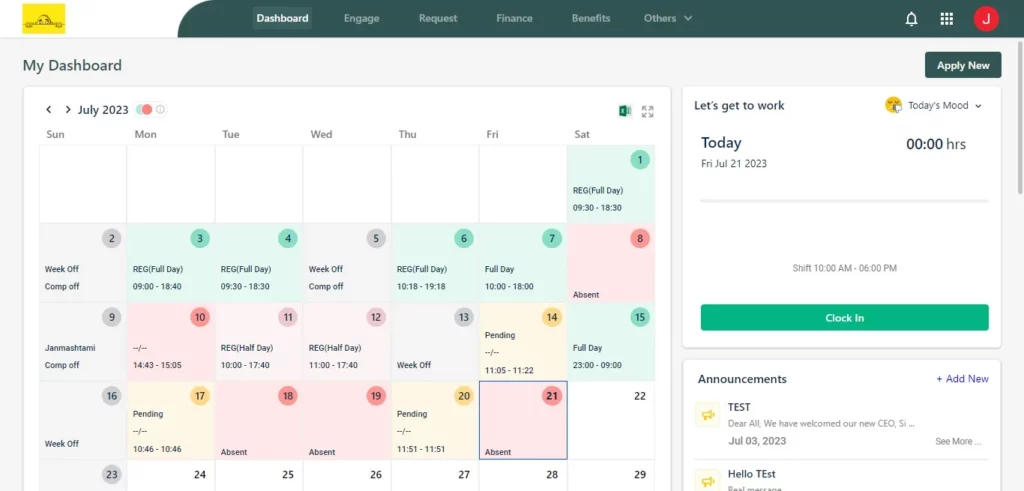
Step 2 : After clicking on “Finance” now move to “My Finance”. There you can view & download your Salary pay slip.
In Monthly Payout Section you can view & download your Salary pay slip. Where you can get your total monthly salary breakout at one place. As you can see below in the visual demonstration.