1. To edit a post in the engage module, log into your Zimyo account.
2. This will take you to the homepage. From there, click on the “ESS” tab.

3. This will take you to the dashboard.
4. On the top of the screen, you will see numerous menus, including- Dashboard, Engage, Request, Finance, Benefits, and Others.
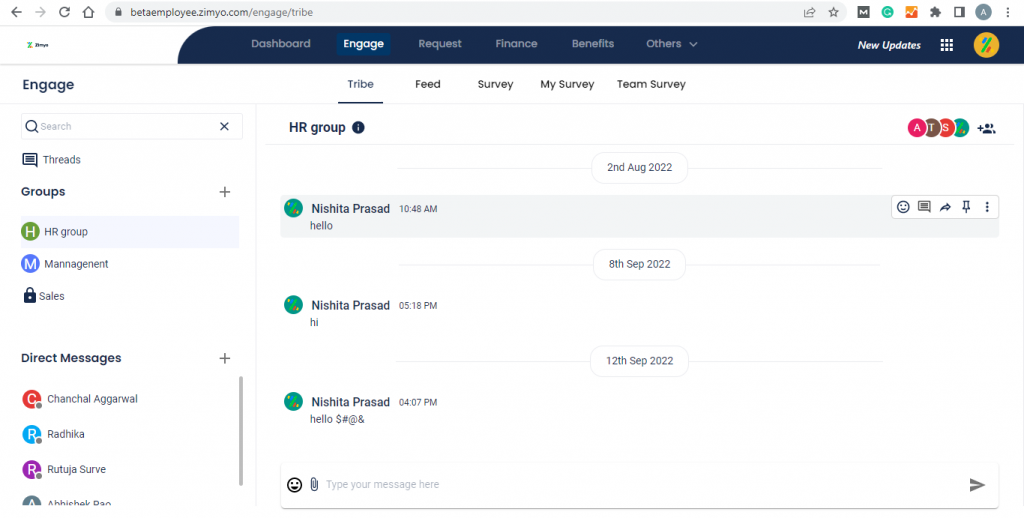
5. From the header click on “Engage”.
6. This will navigate you to the following dashboard:
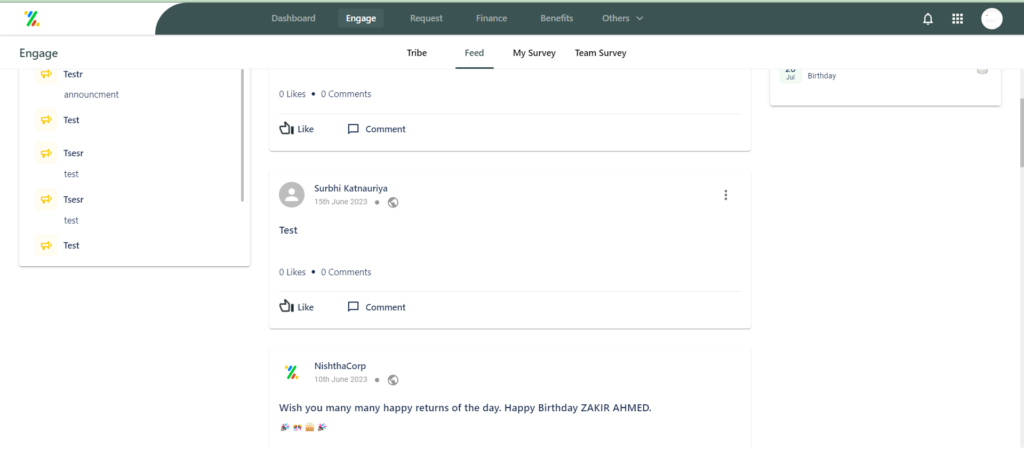
7. From there, click on the post you want to edit.
8. Click on the three dots on the top right corner of every post.
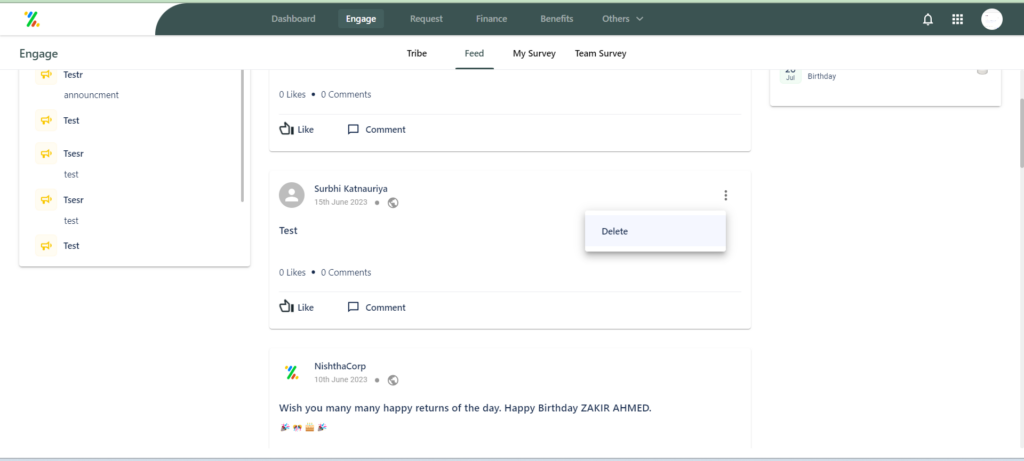
9. From there select “Delete”.
10. The following popup will appear on your screen.
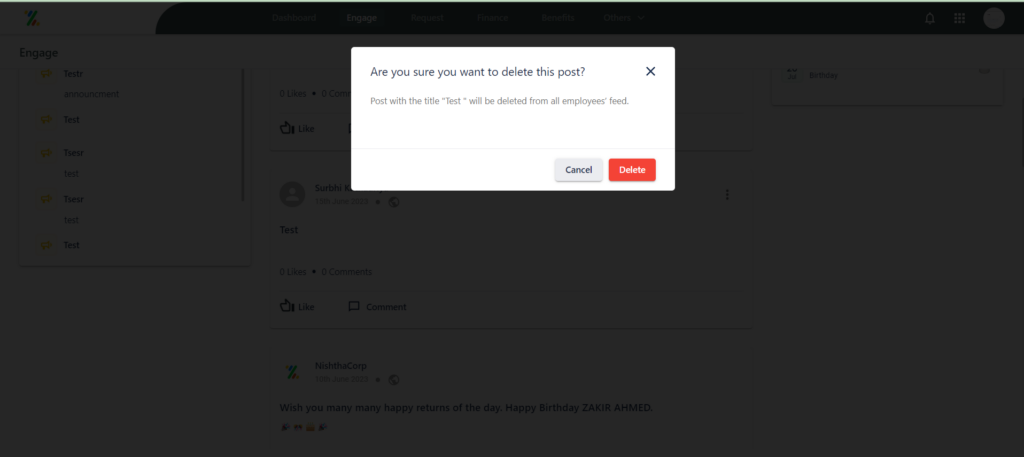
11. If you want to delete the post, then click on “Yes, delete it.
12. The post will be deleted from your feed.







