In Zimyo HRMS, the Profile Checker feature is used to restrict the Employee to make changes in some details that an Admin wants to restrict.
For example; Admin can restrict an employee so that he can not change his/her date of birth, adhaar number, Pan number etc.
By following the steps an admin can enable “Profile Checker” feature in Zimyo HRMS:
First log in to your Zimyo Account. you will land on Admin’s page. As shown below in the screen.
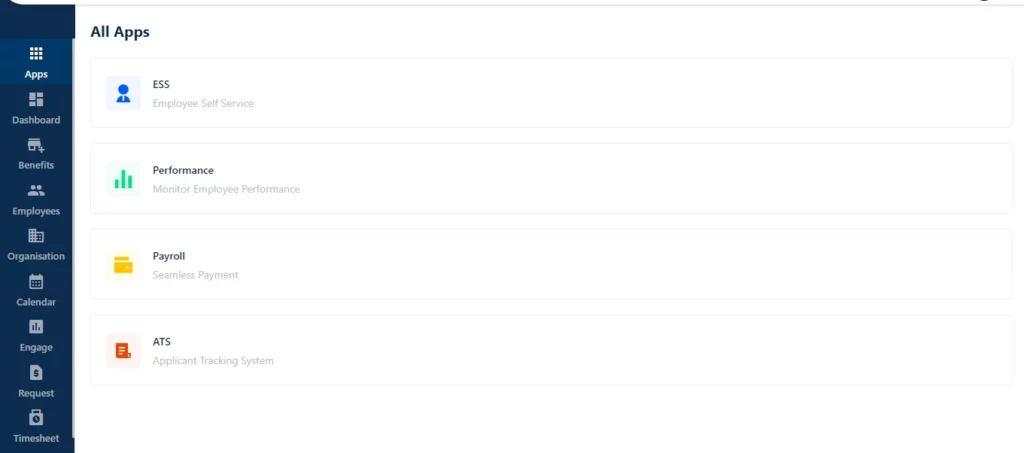
Now click on “Organization” & move to “Settings” it navigates you to the “Other Settings” . where you need to enable ” Edit profile Checker” in Employee Settings under “Other Settings” Section
Now Scroll down Steadily . As shown in the visual demonstration below in the screen & enable the Settings.
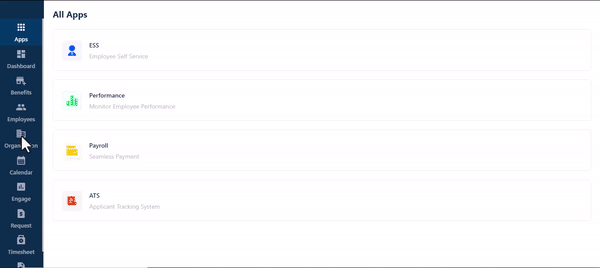
An Admin can also configure the workflow of the maker & Checker Accordingly.
To create the workflow, click on “Organization” & move to “Workflow” click on “Create New & choose the new trigger of “Maker & Checker”. As shown below in the screen.

Click Here to know more.







