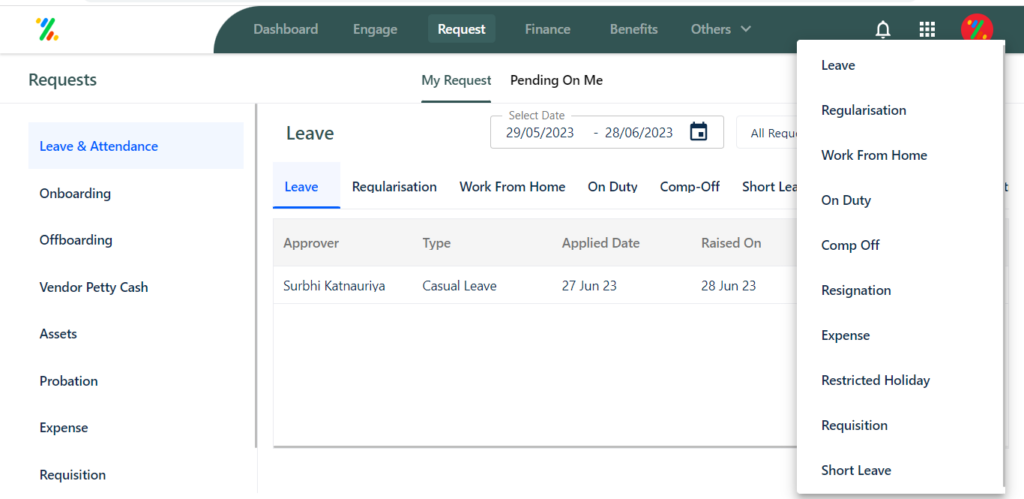On the Zimyo HRMS portal, the requests that you can apply for are – Regularisation, Leave, Work From Home, On Duty, Camp Off, Resignation, Expense, Restricted Holiday, Short Leave.
Follow these steps to apply for any of the above-mentioned requests:
- Login on your Zimyo HRMS platform using your login credentials. This will take you to the ESS dashboard.
- Click on Request on the Navbar. There click on Apply New.
- In the drop-down you’ll find various forms of requests that you can make.
Please refer to the screenshot below.