In Zimyo HRMS, Admin can Restrict Employees to Regularise Attendance Within limited days by following the steps:
Step 1: Log in to your Zimyo Account, it will take you to the landing page for admin. As shown below in the screen.
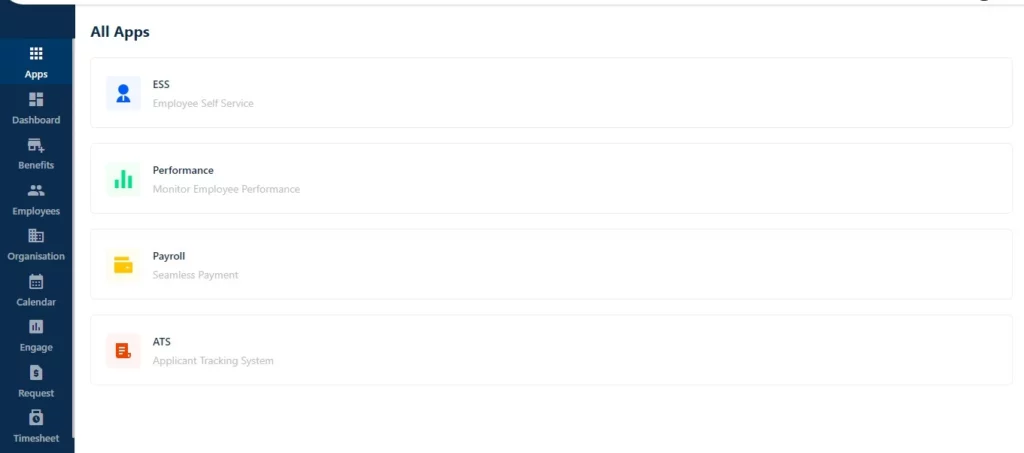
Step 2: Now click on “Calendar” & move to “Advance Settings”.
Then scroll down slowly, you will be able to see “Restrict Employees to Regularize Attendance Within”.
Then restrict it by defining a period. As you can see below in the visual demonstration.








