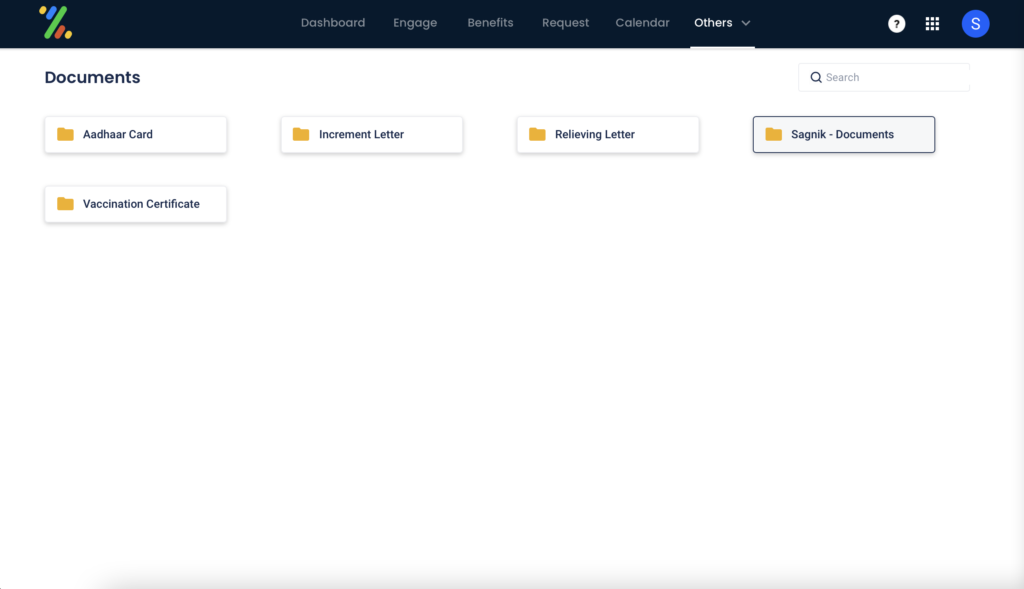Your documents can be viewed from your Zimyo HRMS dashboard. To access them:
- Log in to your Zimyo account
- This will take you to your dashboard
- From the dashboard, click on the ‘Others’. From the dropdown, select ‘Document’
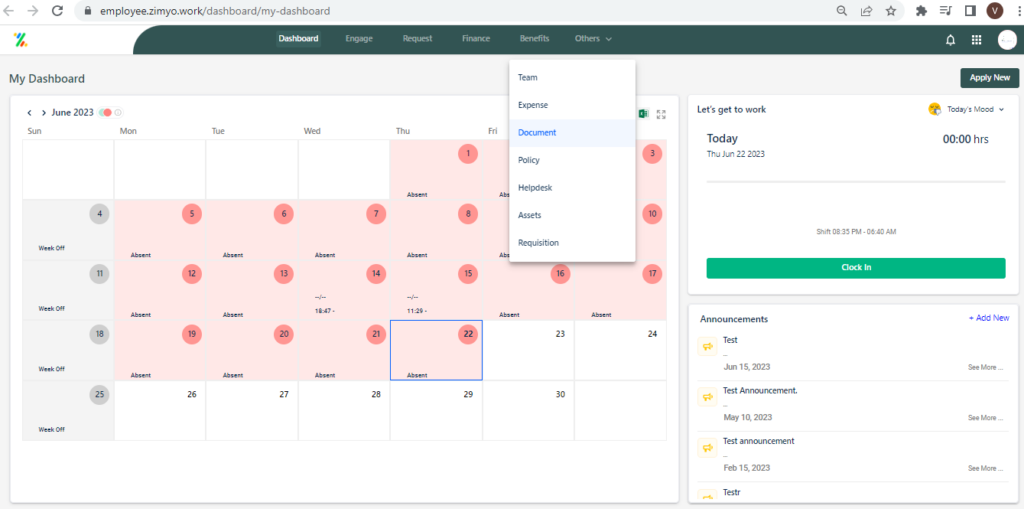
4. All relevant documents can be viewed or uploaded here, like Vaccination Certificate, Increment Letter or Increment Letter.