To add quick links, follow these steps:
- Log in to your Zimyo account
- This will take you to your dashboard.
- Scroll down on the dashboard, to find the Quick Links section.
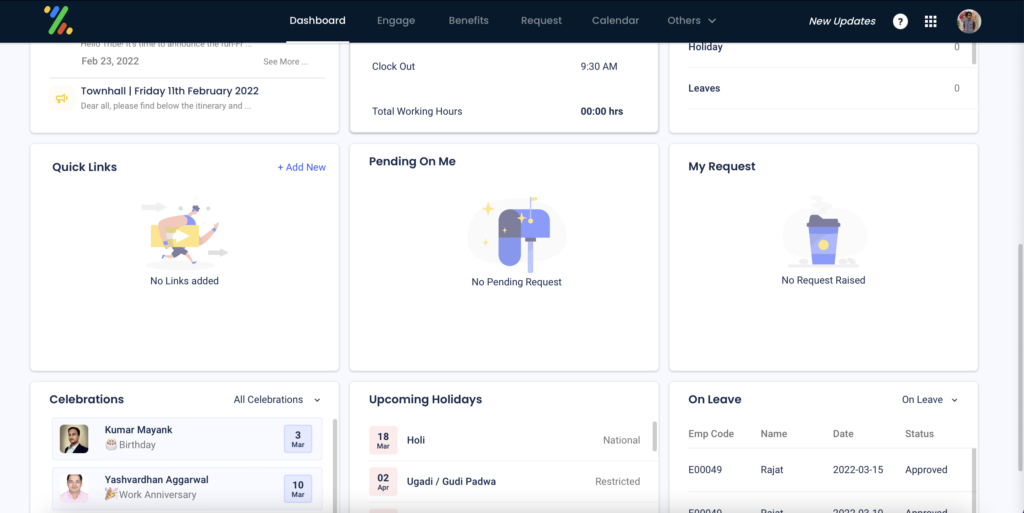
4. On the top right of the section, click on the ‘Add New’ button.
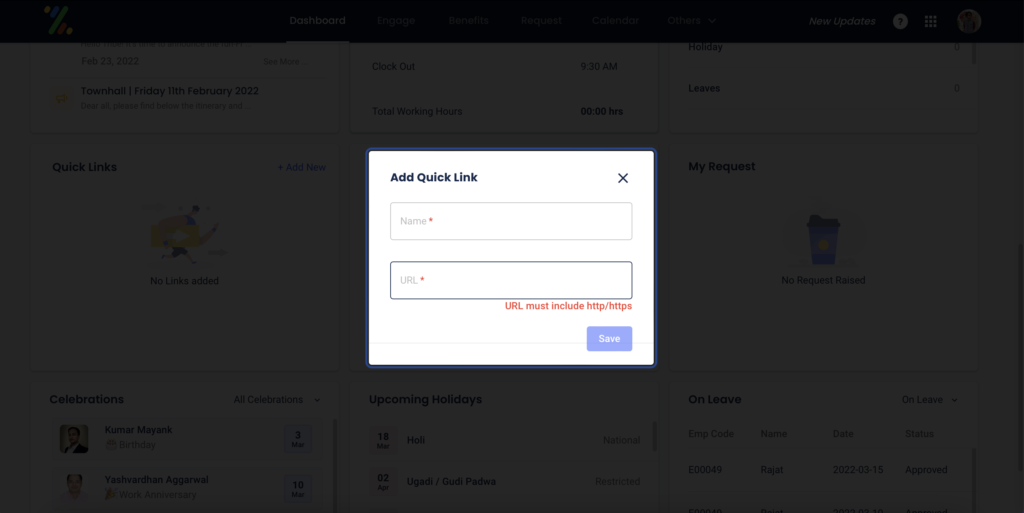
5. This will open up a form to add the quick link. On this form you can add Name and URL of the quick link.







