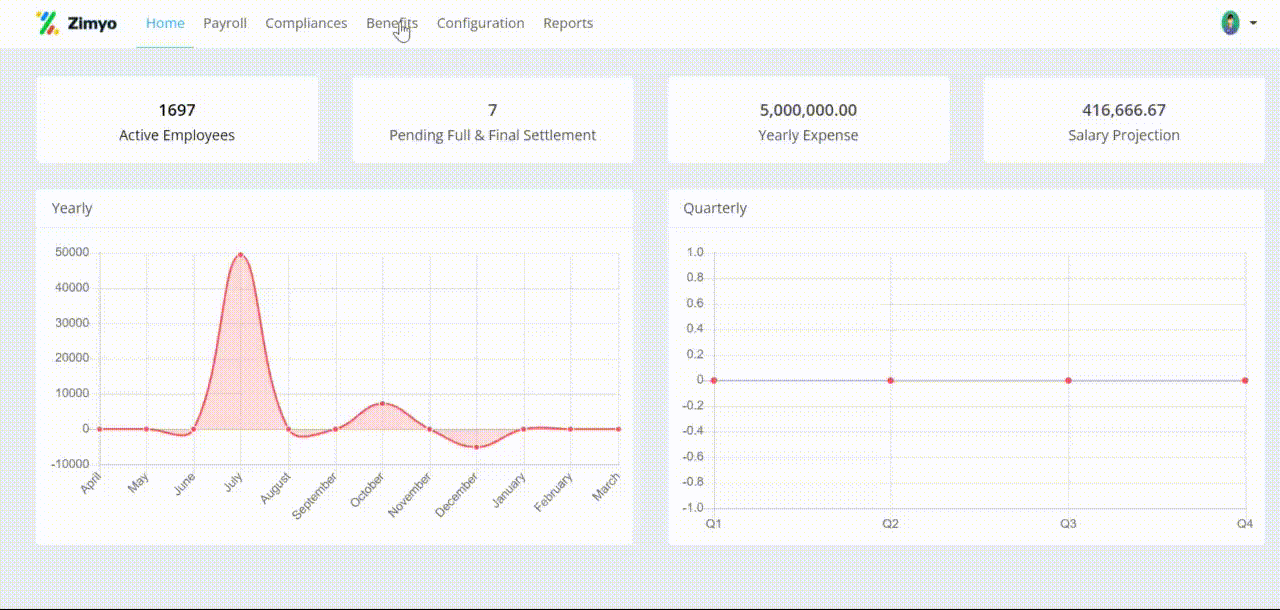First employees raise Expense Request through Zimyo HRMS Expense module. And then the approval of request can be done through Zimyo Payroll software’s Benefits module.
Follow the below steps to approve a expense request.
- Login to your Zimyo Payroll account using your login credentials.
- Click on Benefits on the Navbar and then click on Expenses.
- Select the expense request you want to approve and then click on Pay.
- The expense request you select to pay will be ticked as payed.
Please refer to this for better understanding: