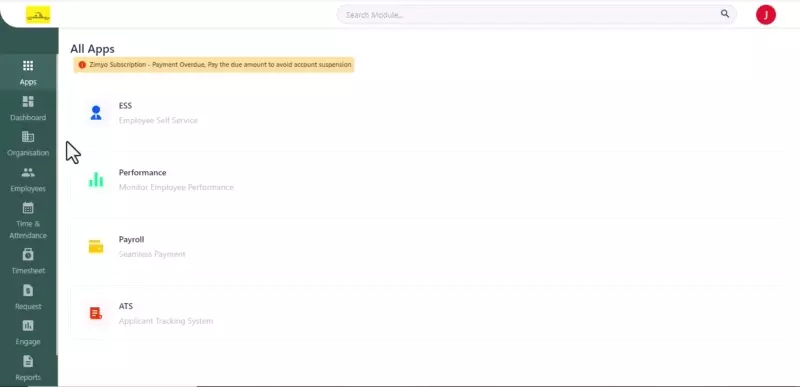In Zimyo HRMS, Admin can link “Expense” With “Projects” . Admin can map expenses with project for future projection.
It can be done by following the Step:
Step 1: First log into your Zimyo Account, you will land on Admin’s page. As shown below in the screen.
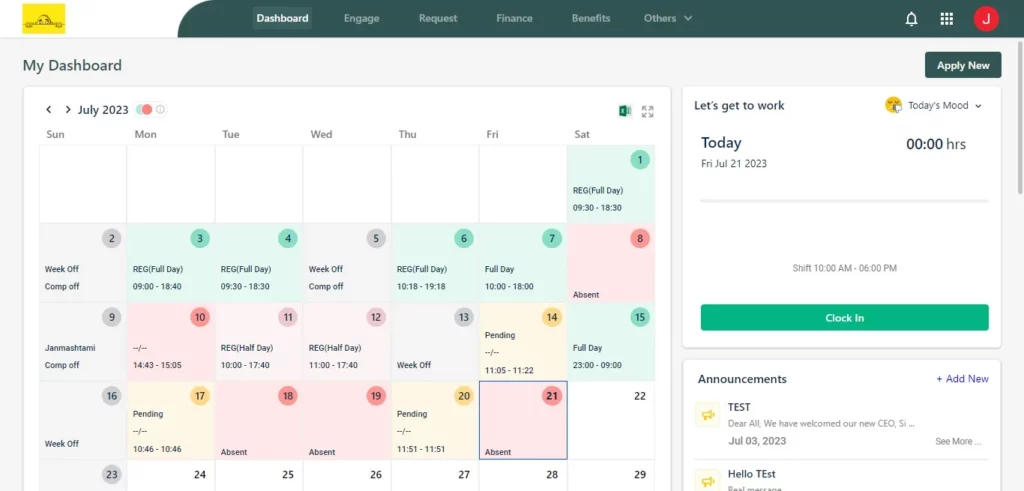
Step 2: Now Click on “Organization” tab visible on the left side of the screen & move to “Expense”.
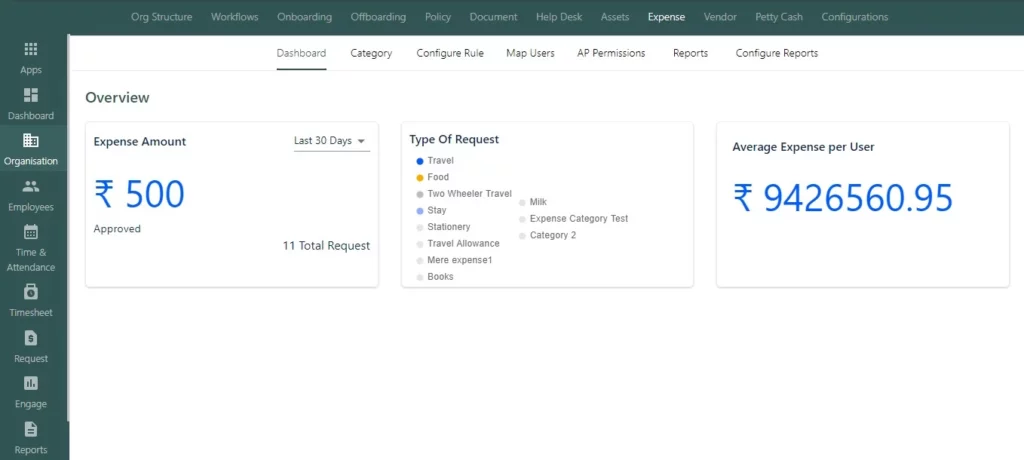
Step 3: Now click on Configuration rule & enable the project list. Running project will be mapped with expenses visible in Timesheet Section. As shown below in the visual demonstration.