You can conduct a poll to improve employee engagement in your organization. You can ask their opinion on certain matters or topics. Conducting a poll is about communicating with employees in a way that makes them feel heard and provides managers with invaluable insights. You can conduct polls by logging into your Zimyo account.
1. First, log into your zimyo account
2. This will take you to the homepage. From there, click on the “ESS” tab.
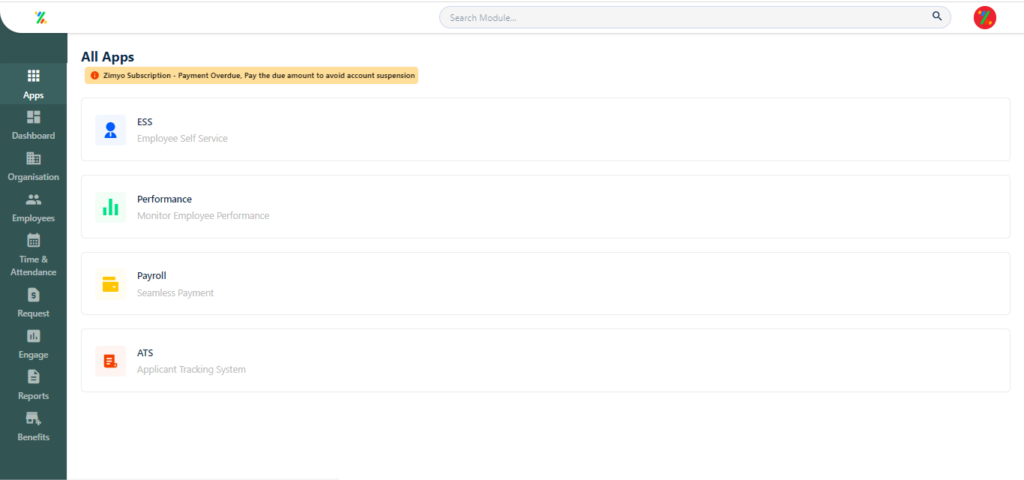
3. This will take you to the dashboard.
4. On the top of the screen, you will see numerous menus, including- Dashboard, Engage, Request, Finance, Benefits, and Others.
5. From the header, click on “Engage.”
6. This will navigate you to the following dashboard:
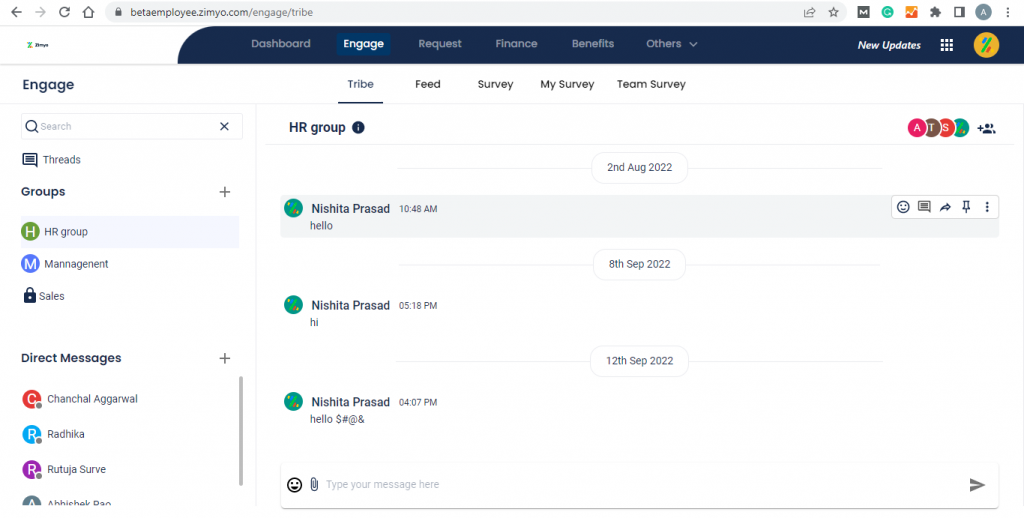
6. For creating a Poll, click on the “What’s on your mind” column below the header.
7. Then, a Create Post popup will appear on your screen.
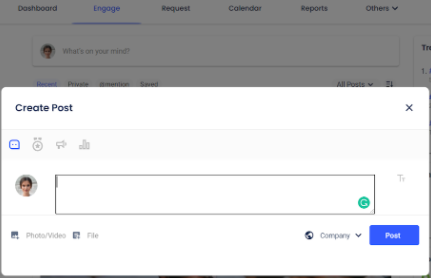
8. After you click on the poll, you can view all the polls you have conducted to date.
9. Then select the “polls” icon (graph). Add your questions and answer options. You can choose a single select or multiple select question and answers.
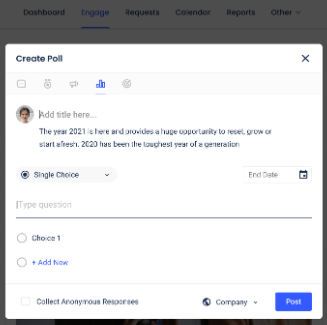
10. Then select the people, departments, teams, or entities you want to share your poll with by clicking on the dropdown menu at the bottom of the popup.
11. Choose the end date for your poll by clicking on the “End Date” tab on the right side of the popup.
12. Then, click on “Post”.
13.Hurray! You have successfully posted a poll. If you need to add another question, repeat the above steps.







