In Zimyo HRMS, penalty configuration can be done in few simple steps:
Step 1: First log in to your Zimyo Account, It will take you to the landing page for admin. As shown below in the screen.
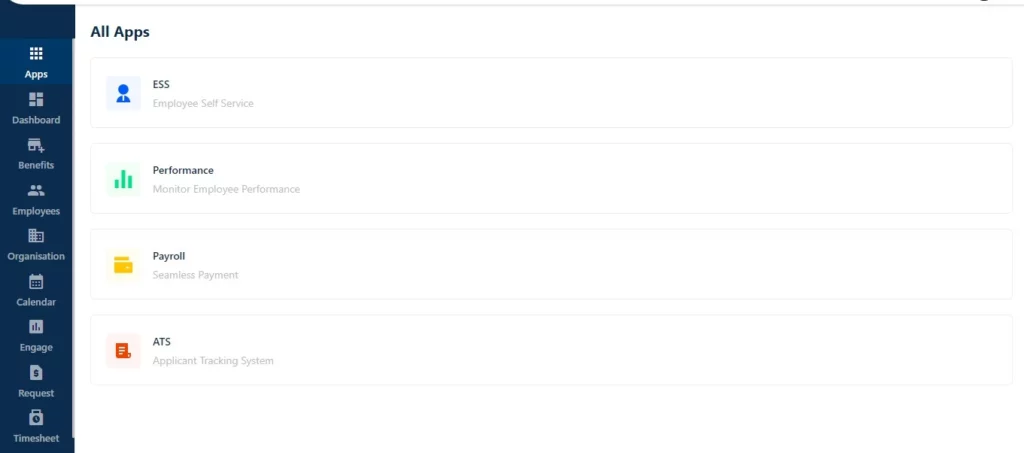
Step 2: Now click on “Calendar” Section & Move to “Shift“. As shown below in the screen.

Step 3: Now click on “Shift” it will take you to the “Create New” & choose “Fixed daily shift“. As shown below in the screen.

Step 4: After clicking on “Fixed Daily Shift“, you can see a pop up of configurations. after filling all the required details now move to penalty configuration where you can create late arrival rule & Early Departure rule. As shown below in the screen.
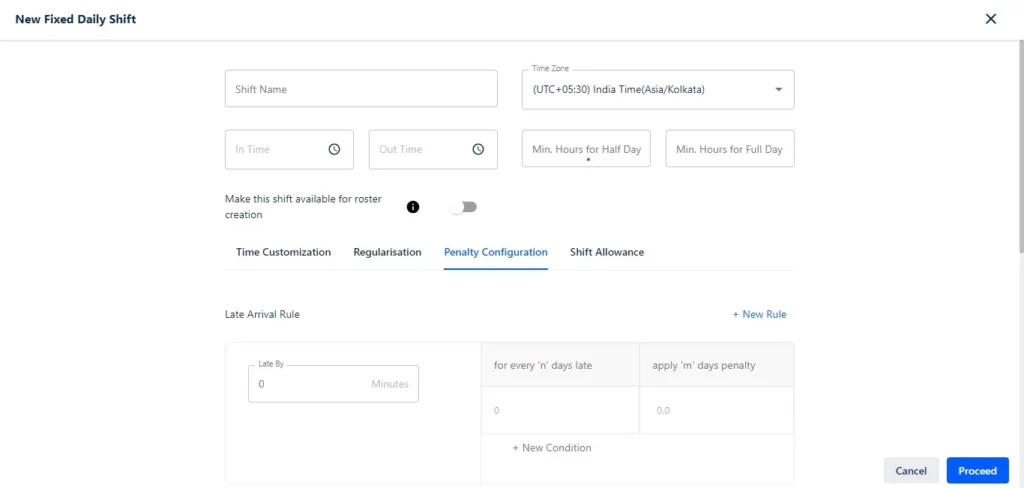
For more information Click Here







