1. To configure leave rules, first,log into your Zimyo account first. This will take you to the Main page.
2. On the Main page, there will be icons on the left side. Click on the “Time & Attendance” Icon.
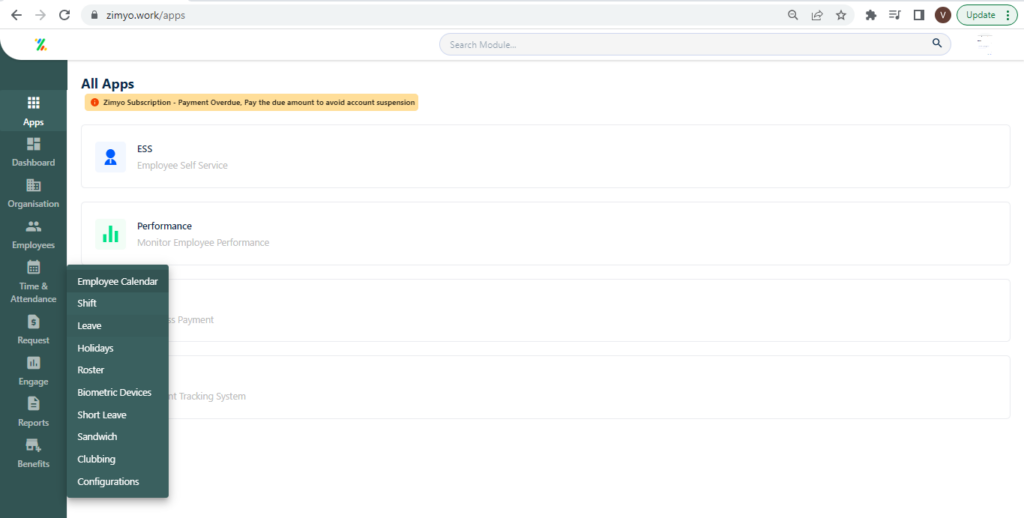
3. From the “Time & Attendance” tray, click on the “Leave” tab. This will take you to the following screen.
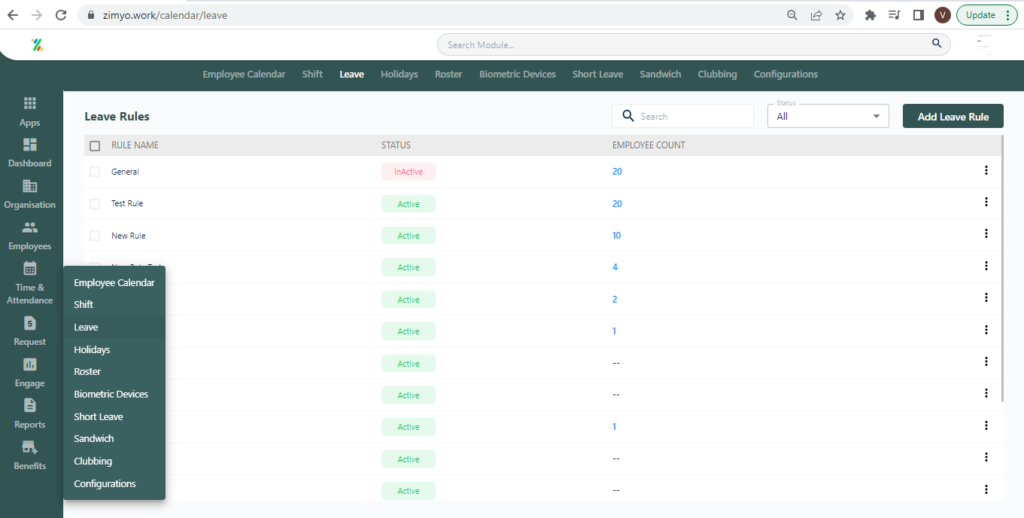
4. To edit existing leaves rules, click on the 3 dots next to the right side of the rule.
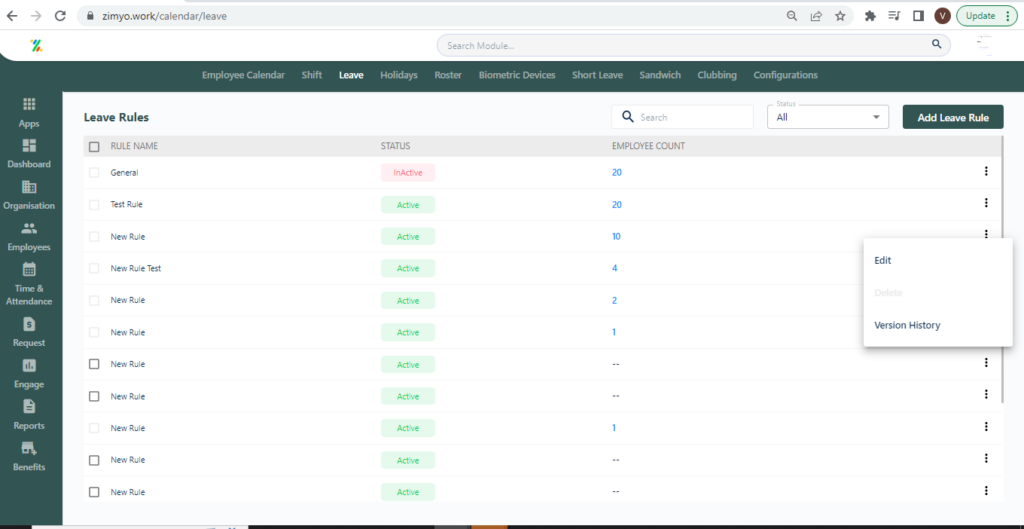
5. From the dropdown menu, click on “Edit” and click on the pencil icon on the right side. This will take you to the following page.
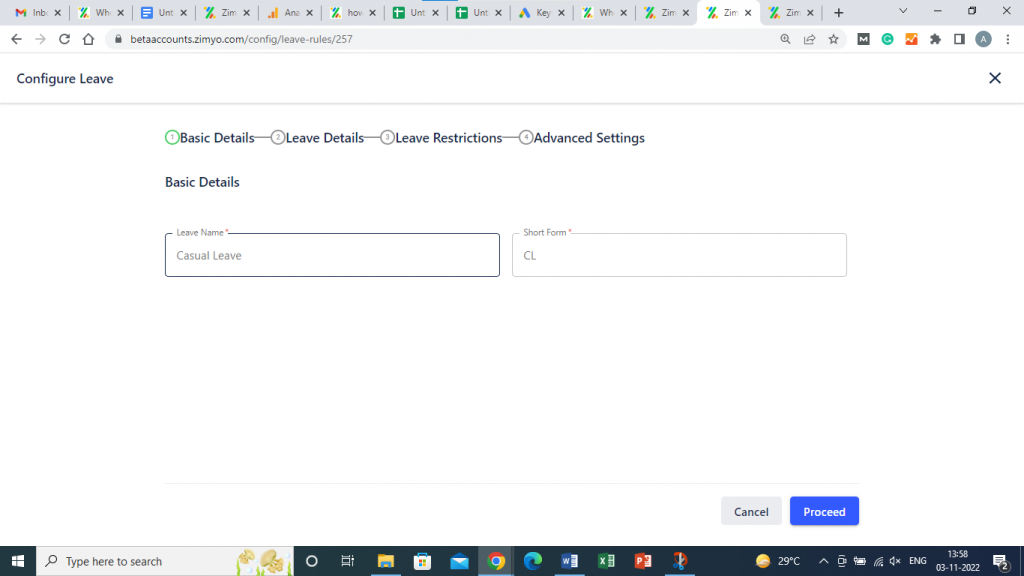
6. From here you can edit various aspects of the leave system at your convenience. Once you are satisfied, click “Done” to save.







