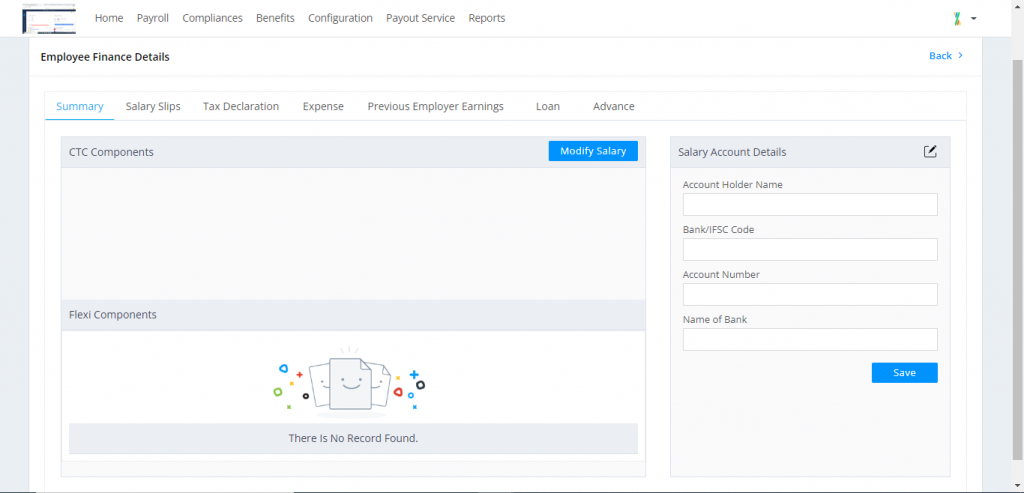You can change/update employees’ financial information by navigating to Payroll>Employee and search for the desired employee.
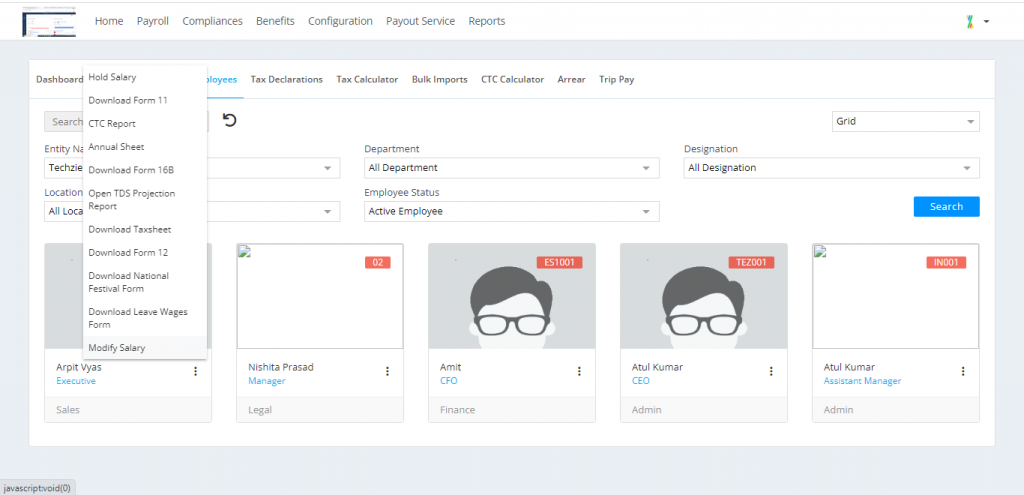
Now, click on the employees’ profile and you will see the employees’ financial details under the summary tab.
To the right you will find the bank account details of the employees.
Now, click on the edit icon present beside the Salary Account Details of the employee and modify the details as per your requirement and click save.