1. To configure Holiday, log into your Zimyo account first. This will take you to the Main Page.
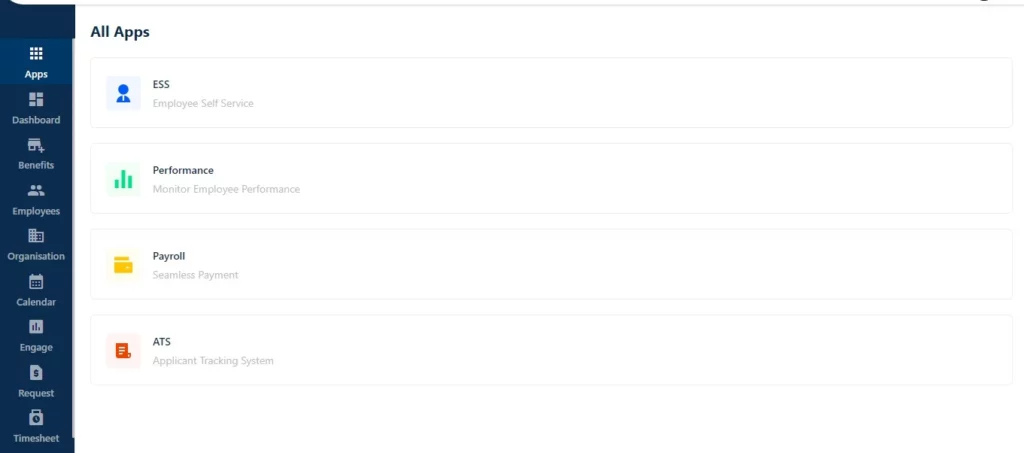
2. On the Main page, there will be icons on the left side. Click on the “Calendar” icon.
3. This will open the calendar tray. From this set of menus, click on “Holidays.”
Now click on “Create New”. You will get two options.
- Add Manually
- Bulk Upload
4. From here click on “Create New”. A drop-down menu will appear. You can either add holidays either manually or using bulk updates.
You can add holidays using 2 methods:
1st Method: Add Manually.
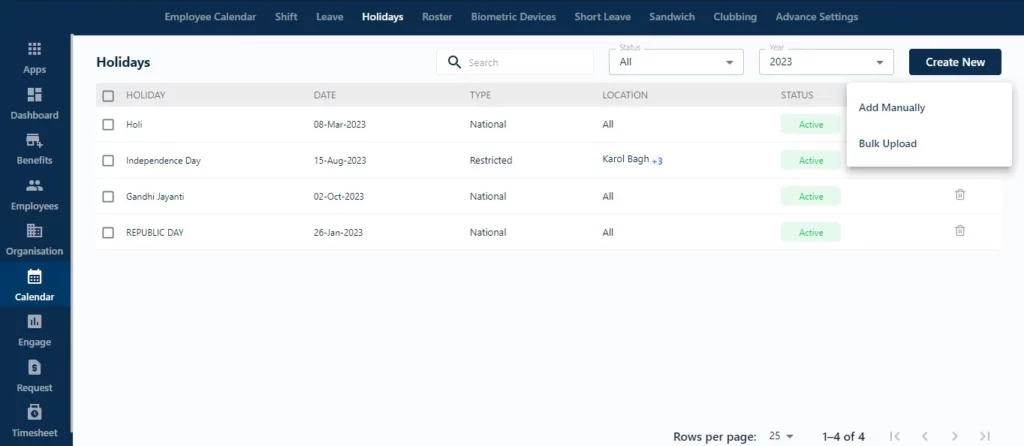
5. When you click on “Add Manually”, the following dropdown will appear.
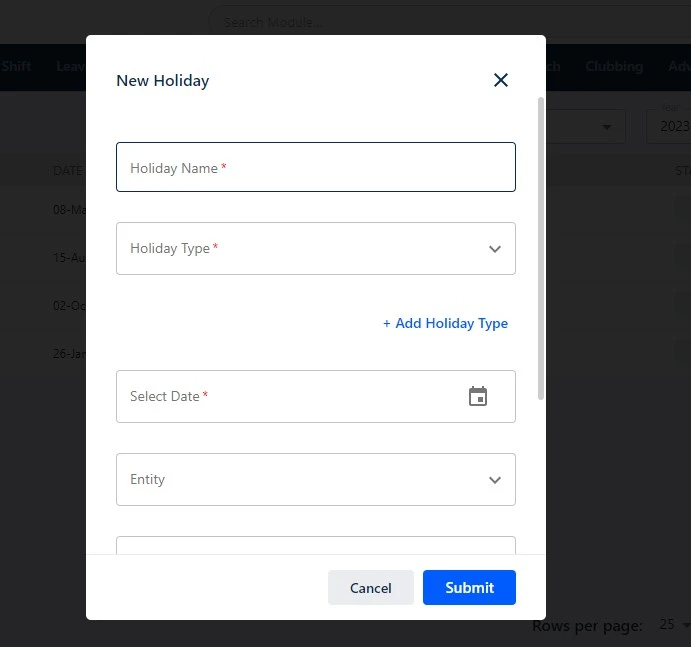
6. Fill in the required fields and click on “Submit”. Your holidays will be updated.
2nd Method: Bulk Upload
7. When you click on “Bulk Upload”, the following dropdown will appear.

8. Fill in the required fields and click on “Submit”. Your holidays will be updated.
Click Here to know more







