1. Log into your Zimyo account first. This will take you to the Main page.
2. On the Main page, there will be icons on the left side. Click on the “Time & Attendance” icon.
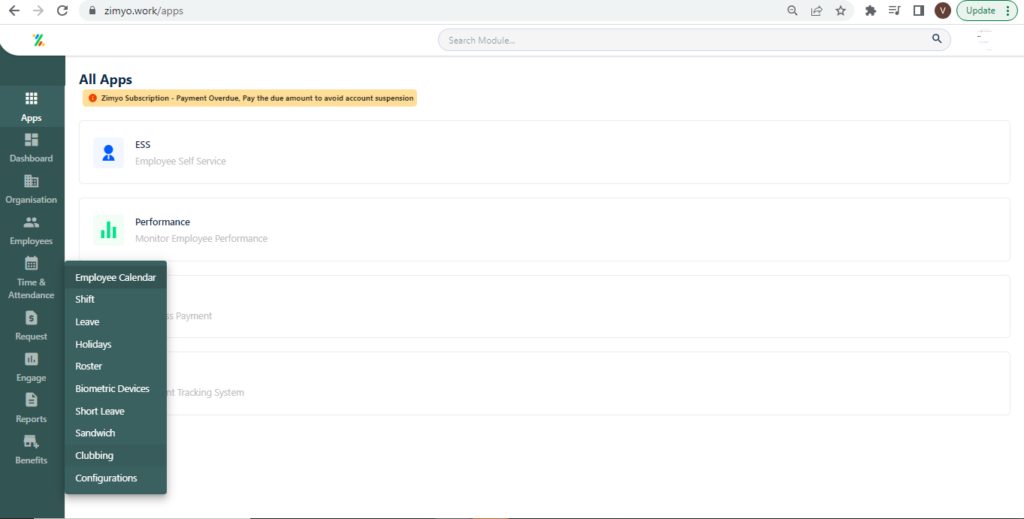
4. This will take you to the following screen. From here, click on “Clubbing”.
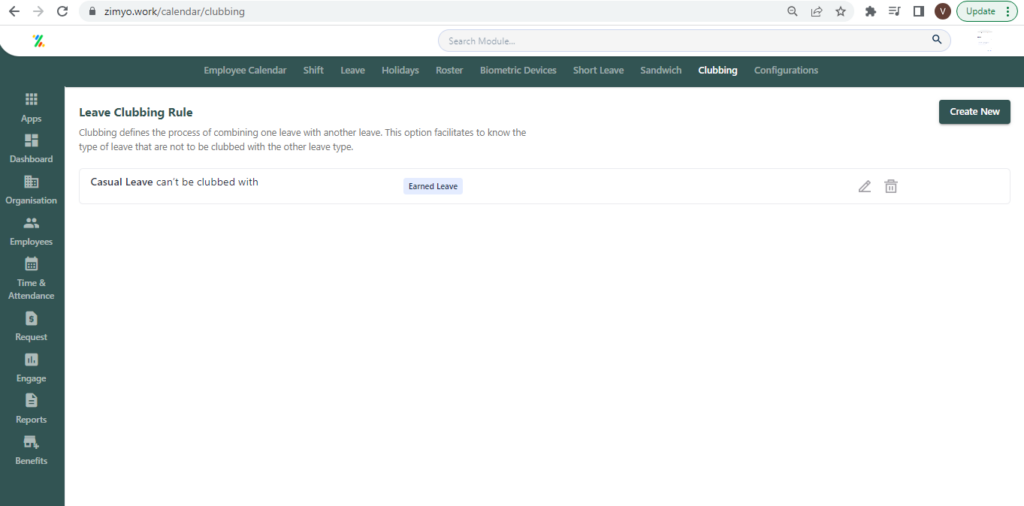
5. From here, click on the “Edit” button for the Clubbed leaves. It will take you to the following screen:
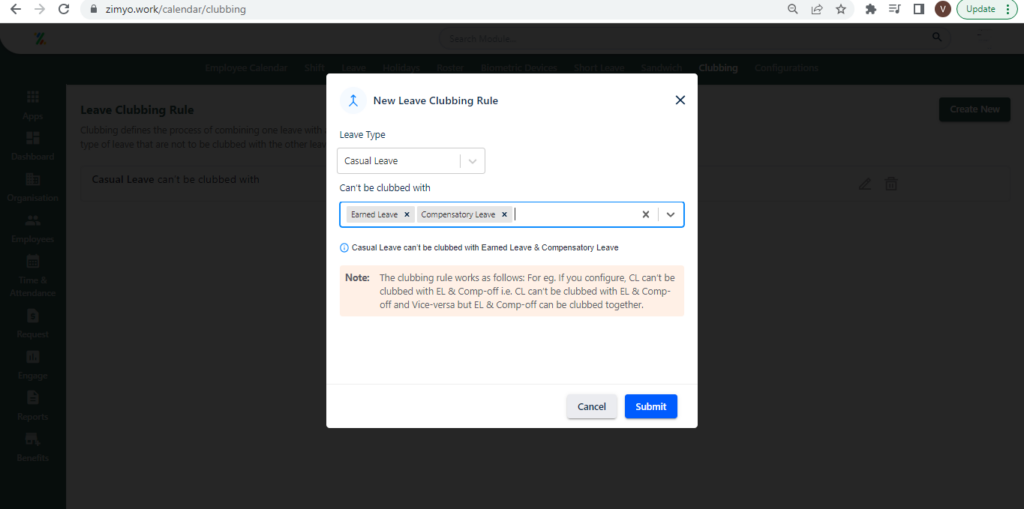
6. There will be a variety of leaves shown here. You can manage which ones will be clubbed together or not from this page as per your wish.







