1. To create new leaves, log into your Zimyo account first. This will take you to the Main page.

2. On the Main page, there will be icons on the left side. Click on the “Time & Attendance” icon.
3. From the “Time & Attendance” tray, select on “Leave” >> Add Leave Rule.

4. From the dropdown menu, click on “ + Create Leave Type “. This will take you to the following screen:
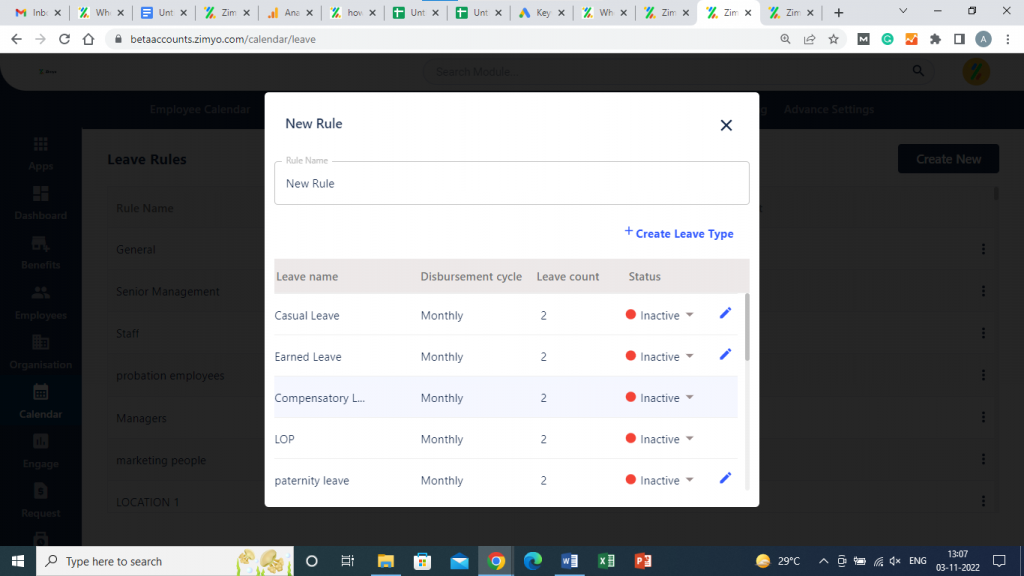
5. From here, click on the “+ Create Leave type.” A popup will appear. Fill in the required information, and click on save. Your new leave will be created.
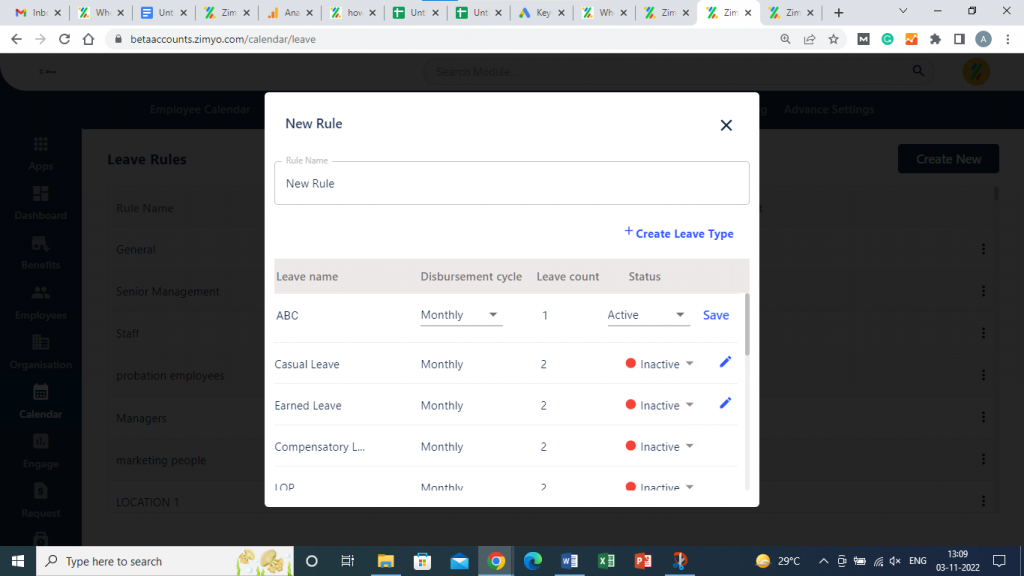
You can manage the disbursement cycle of the leaves and restrict it for monthly disbursement.







