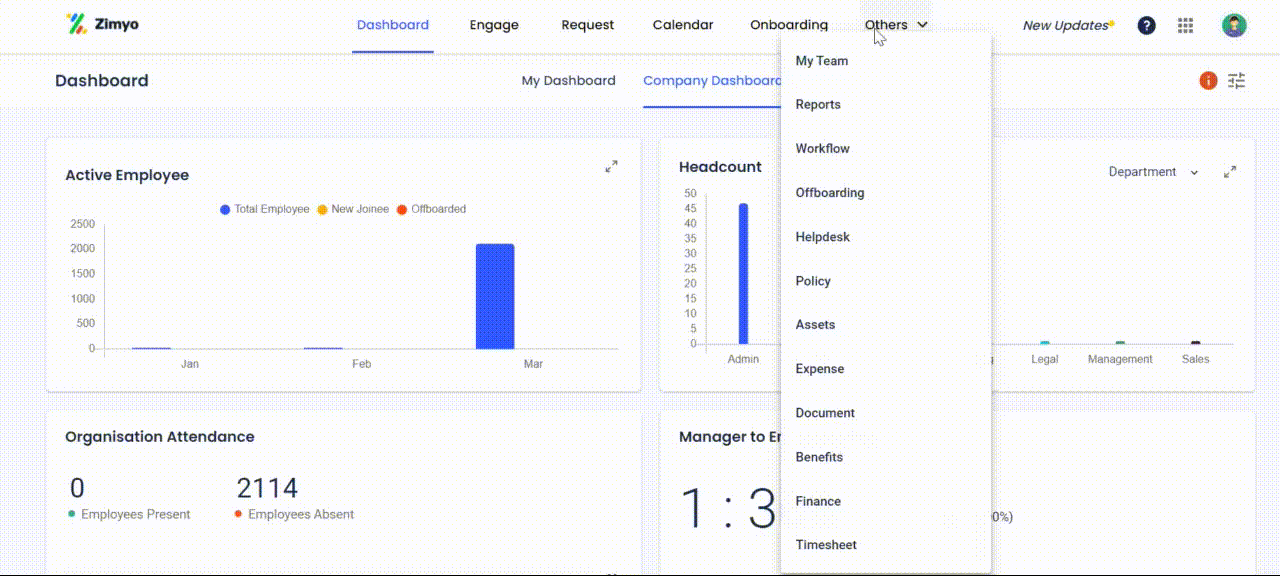To create a new Asset Report:
- Login to your Zimyo HRMS account using your login credentials, this will take you to the dashboard.
- Click on Others on the Navbar and from the drop-down click on Assets.
- In the Assets module click on Assets Report and then click on Create New.
- Fill the necessary detials in the form that pops up on the screen and then click on Save.
- After this your report will be available on the screen under Assets Report section. Click on the download icon to downlaod the report.
Please refer to this for better understanding: