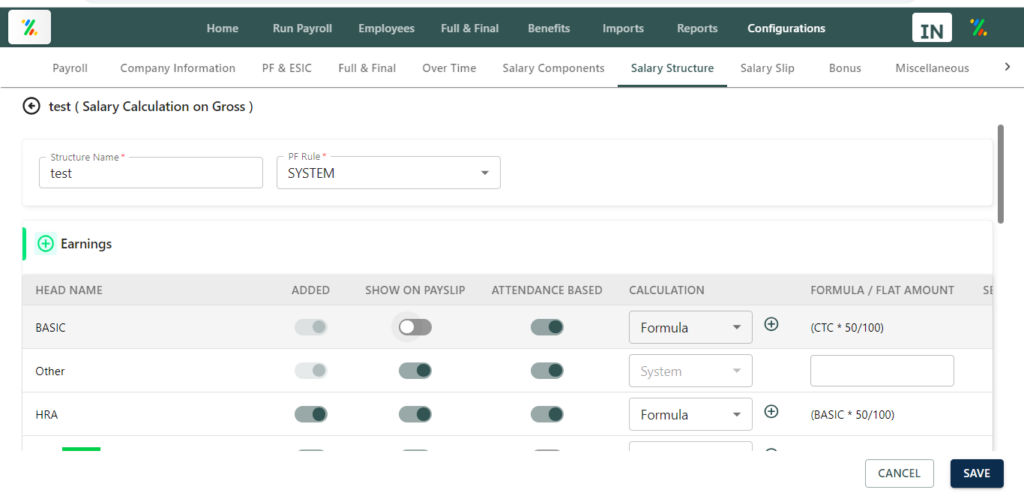To hide a salary component from a salary step, follow the below steps:
- First login to your Zimyo Payroll 2.0 portal, this will navigate you to the dashboard.
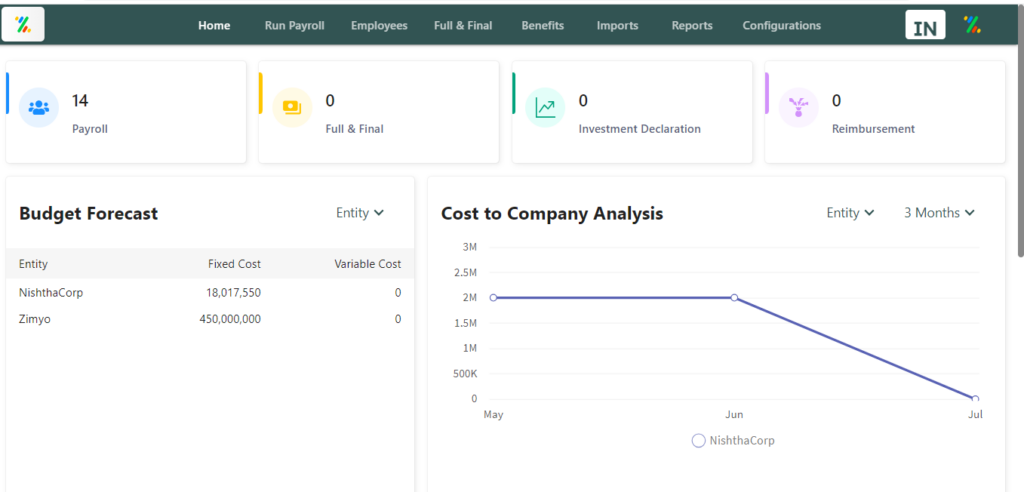
2. Click on Configuration, here you will have an option of “Salary Structure”.
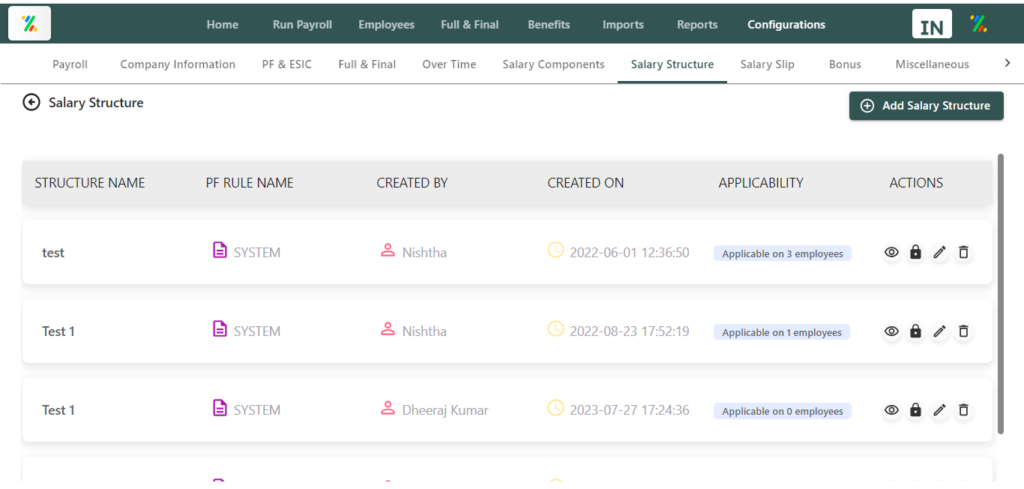
3. In the configuration tab click on Salary Structure. Select a salary structure and click on Pencil Icon. It’ll take you to the following page.
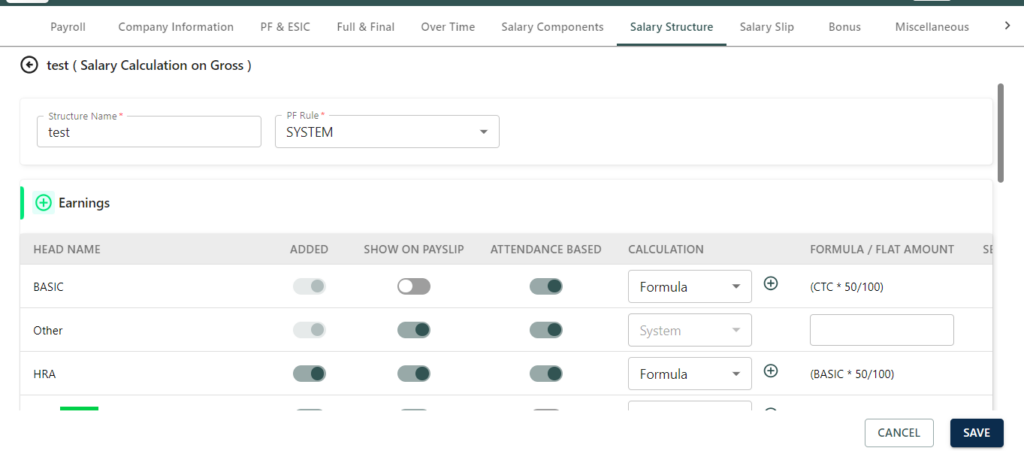
4. In the Salary Structure tab you will have access to the Toggle Button to turn on or off different salary components related to Earning, Deduction, Compliances, Allowance.