You can assign the salary structure to the employees in the following ways:
- Assigning Salary Structure and CTC in bulk
To assign salary structure and CTC in bulk navigate to ATS > Payroll>Bulk imports.

Click on Salary Upload and download the sample file in excel format.
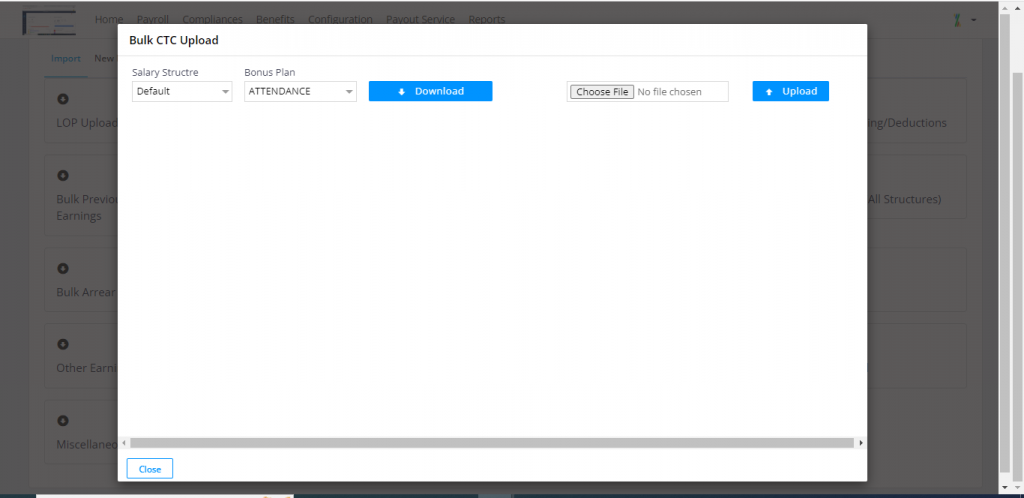
Add the Employee Code, CTC, and Salary Structure of each employee and upload back the excel sheet.

In this way, you can upload the salary structure and CTC of employees in bulk.
- Assigning/Correction/Modification of Salary Structure and CTC for a particular employee
You can assign/correct/modify the salary structure and CTC for particular employee in the following ways:
- Navigate to Payroll>Employee.
- Search for the particular profile and open his profile.
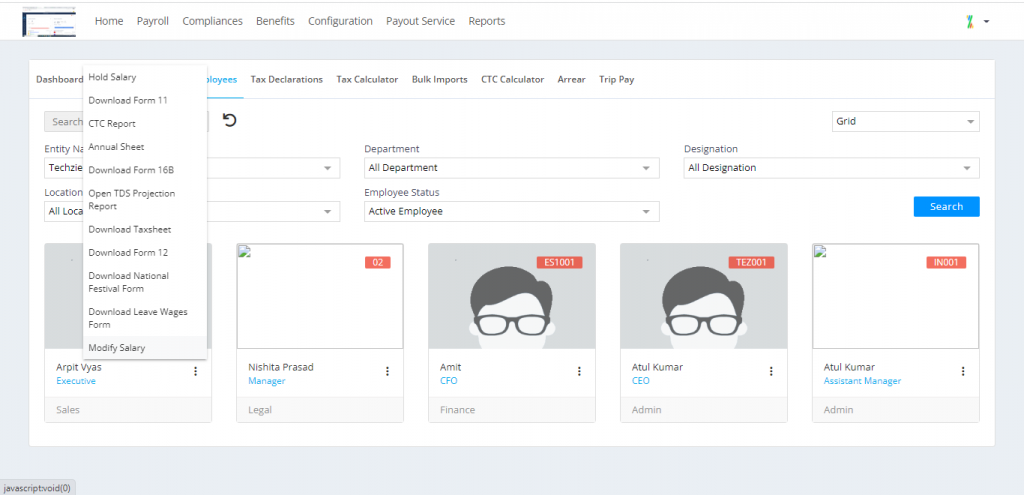
- In the employees’ profile, click on “Modify Salary” which will open the employees’ salary structure.
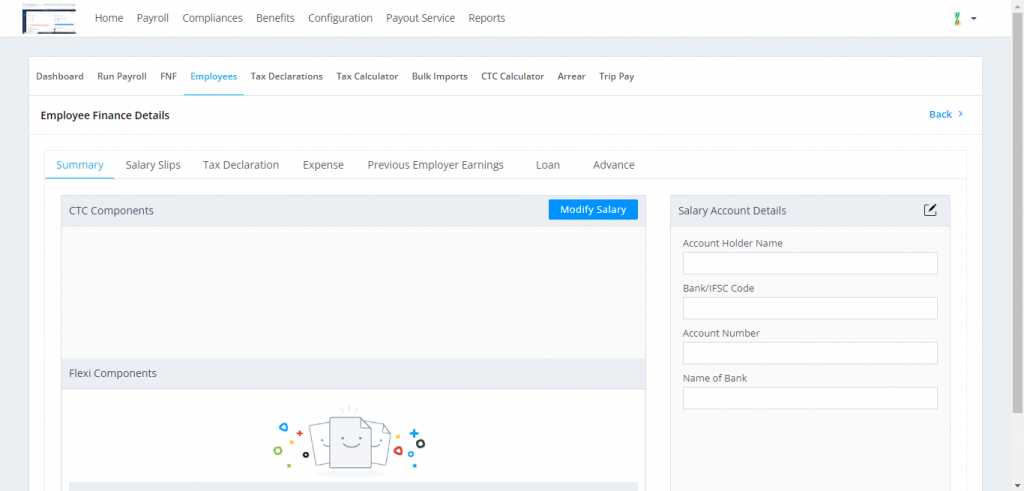
- Now here you can assign/correct/modify the employees’ whole salary structure here. To modify the salary structure again click on the “Modify” button present at the left side of the tab.
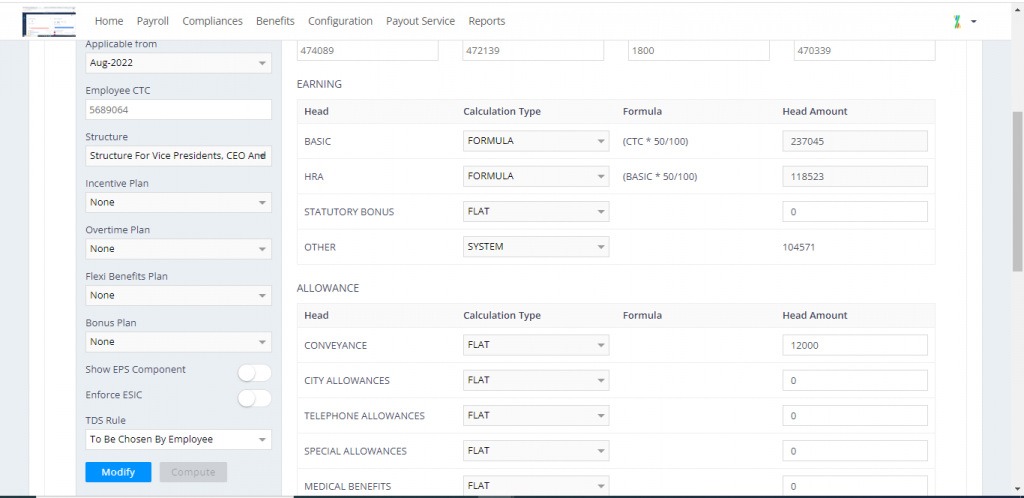
In this way, you can assign/correct/modify the salary structure and CTC for a particular employee.







