Yes, of course. You can enable anonymous responses in the “Engage” module.
1. To enable anonymous responses, first, log into your Zimyo account.
2. Then, you will land on the all applications page.
3. Click on the tab “HRMS application”.
4. This will take you to the dashboard.
5. On the top of the screen you will see numerous menus including- Dashboard, Engage, Request, Calendar, Reports, Others.
6. From the header click on “Engage”.
7. This will navigate you to the following dashboard:
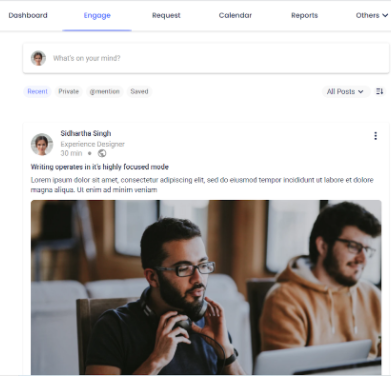
8. For creating a poll, click on the “What’s on your mind” column below the header.
9. Then, a Create Post popup will appear on your screen.
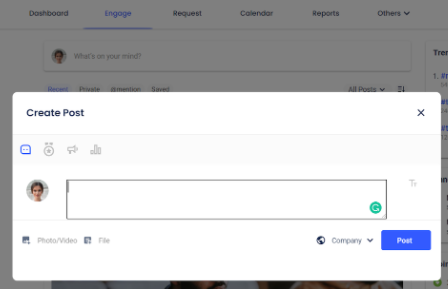
10. Then select the “polls” icon (graph). Add your questions and answer options. You can choose a single select or multiple select question and answers.
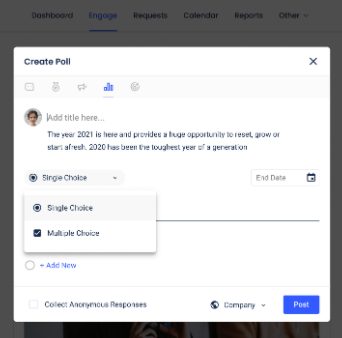
11. After that, check the “Collect Anonymous Responses” box to make the poll anonymous. This will keep all the responses anonymous that allow employees/participants to submit honest responses.







