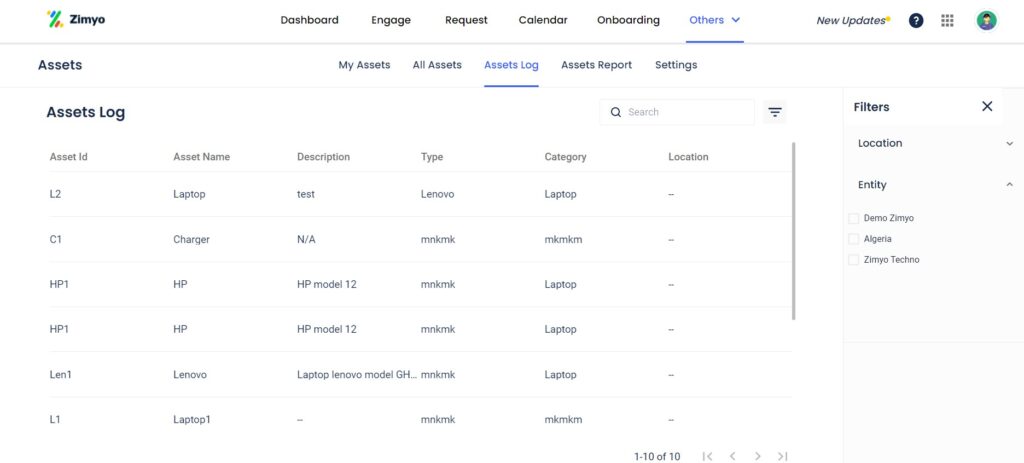To see the Assets log on Zimyo HRMS, follow the below steps:
- Login to your Zimyo HRMS account using your login credentials, this will take you to your dashbaord.
- On the Navbar click on Others, and from the drop-down list click on Assets.
- In the Assets tab click on Assets log to see all the logs available.
- You can also filter these logs on the basis of Location and Entity
Please refer to this for better understanding: