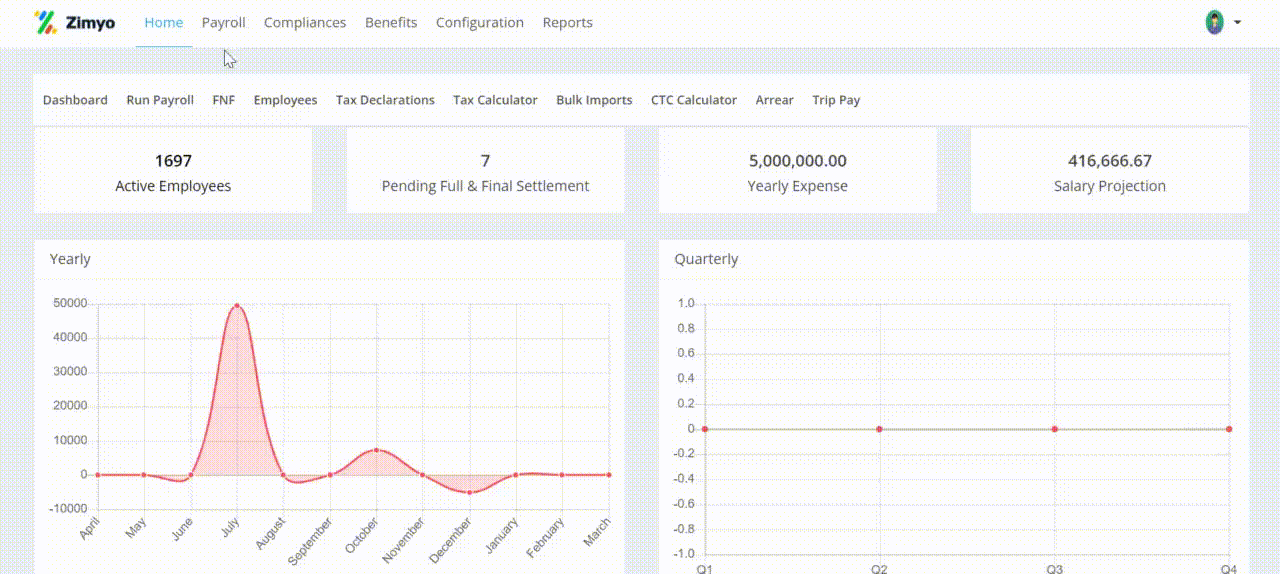Why calculate taxes?
Calculate your own taxes because you’ll trust yourself better than others telling you about your taxes.
On Zimyo Payroll software it is just a 2 step process for calculating tax.
After you have logged into your Zimyo Payroll Software, click on Payroll and then click on Tax Calculator.
In the Tax Calculator window, fill the basic details and then follow the below steps:
- Fill in the details in the Income details tab for Total salary, Income from intereset, Interest paid on Home loan, Rental income recieved and Interest paid on home loan. Then click on Next.
- In the deduction tabs fill in the details for Basic deductions, Interests from Deposits, Medical Insurance, Donations to charity, Interest in education loan, and Rent. Then click on Calculate.
This will give you a summary of the taxes that you have to pay in the current financial year.
Please refer to this for better understanding: