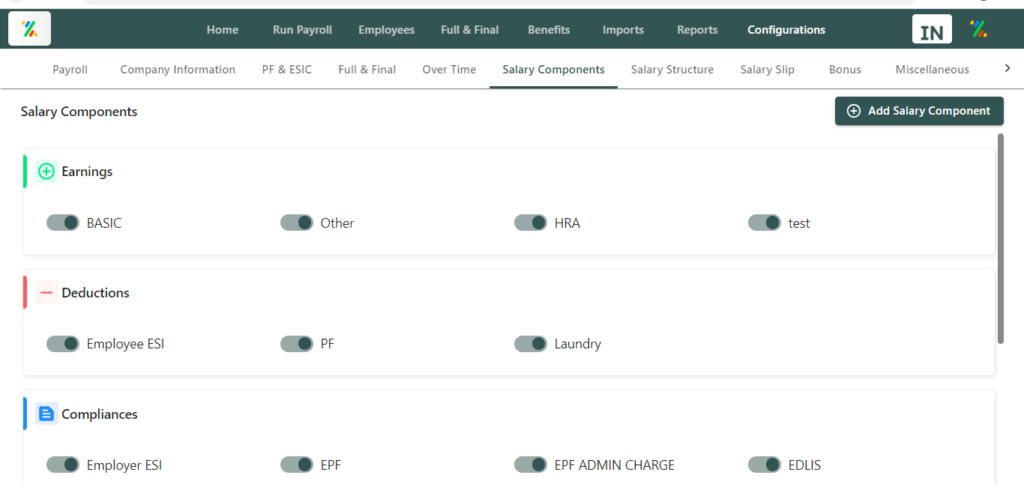To manage and configure the salary component, please follow the below steps:
1. Login to the Zimyo Payroll software, using your login credentials. This will navigate you to the payroll dashboard.
2. Click on Configuration on the Navbar, this will open the configuration tab for you.
3. In the configuration tab click on Salary Component top manage and configure the salary components of the employee.
The components that can be managed and configured are Earning, Deductions, Compliances and Allowance.
Please refer to this for better understanding: