Yes, you can decide the end and start date of your survey. You can also pre-schedule the survey.
1. First, log into your zimyo account
2. This will take you to the homepage. From there, click on the “ESS” tab.
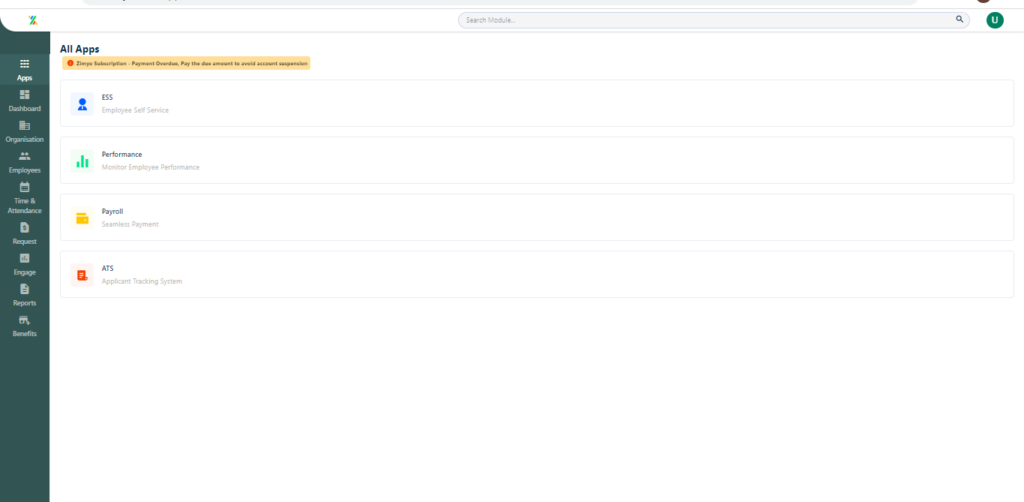
3. This will take you to the dashboard.
4. On the top of the screen, you will see numerous menus, including- Dashboard, Engage, Request, Finance, Benefits, and Others.
5. From the header, click on “Engage.”
6. This will navigate you to the following dashboard:
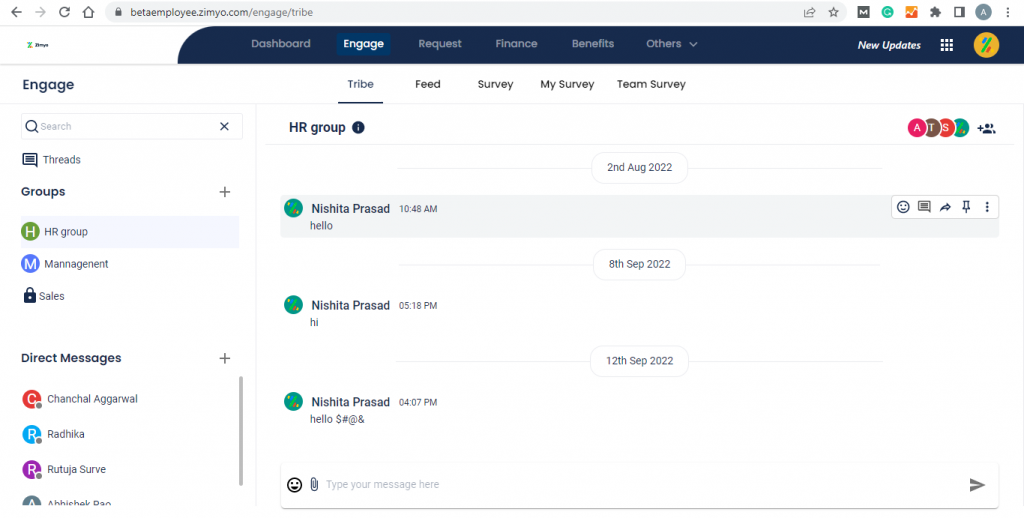
7. If you want to create a survey, then click on “Survey” from the menu on the left side of the screen. The following screen will appear.
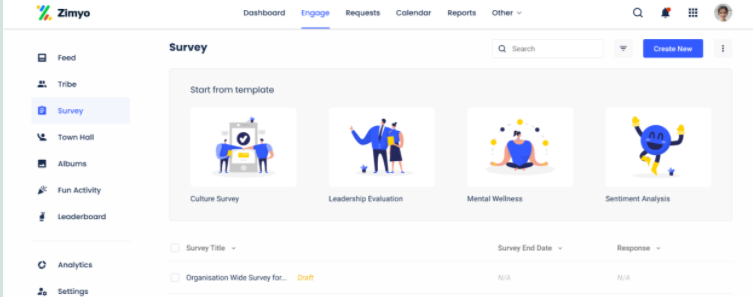
8. To create a new survey, click on “ Create New” on the top right-hand corner of the screen. This will take you to the following screen.

9. From here, you can add questions for your survey by clicking on “Add Question” at the bottom of the survey introduction.

10. You can choose the question type (multiple select, single select, short answer, long answer, rating scale) for your survey.
11. After choosing your question type, you can start adding questions to your survey.
12. Once you have prepared your survey, you can decide the “Publish date” and “End date” for your survey by clicking on the “Share” tab on the top of the screen.
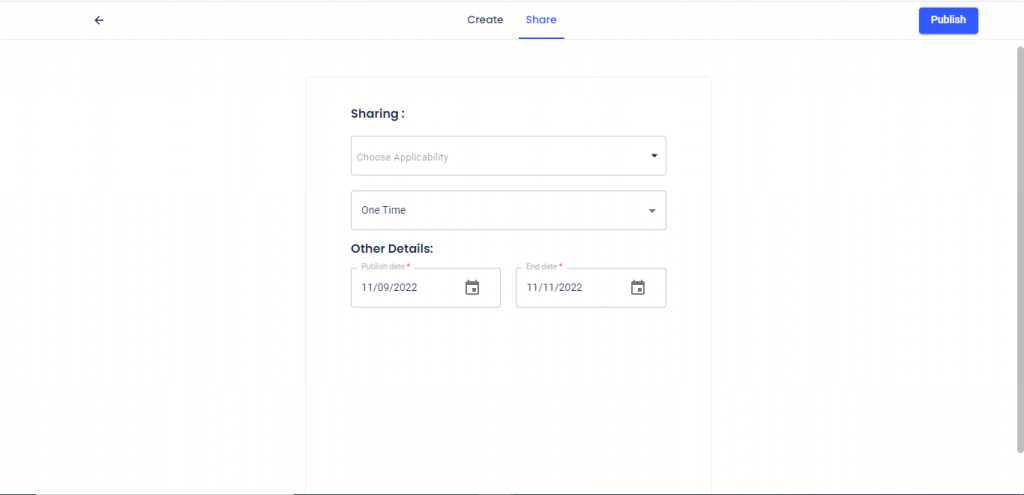
13. Fill in the required details. Select the Publish date and End date for your survey from the “Other Details” section.
14. You can also choose whether you want to repeat your survey weekly, monthly, annually or on any date you want by clicking on the “Recurrence” section.
15. Then click on “Publish”.
16. Once you click on “Publish”, you will be landed on the following page. Here, you can see your survey title and responses as well.
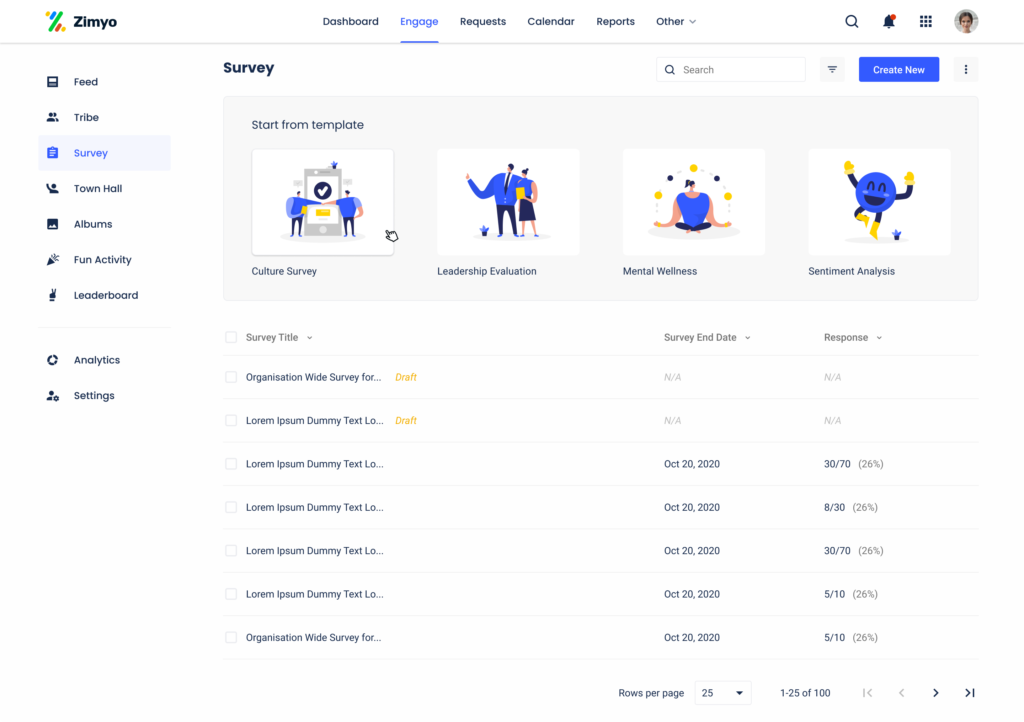
17. Hurray! You have successfully pre-scheduled your survey.
18. Your employees will automatically receive the survey when it is scheduled to begin.







