1. First, log into your ATS account.
2. This will take you to the ATS Dashboard. From the dashboard click on “Jobs” and then “Create New” from the top right corner of the screen. This will take you to the following screen.
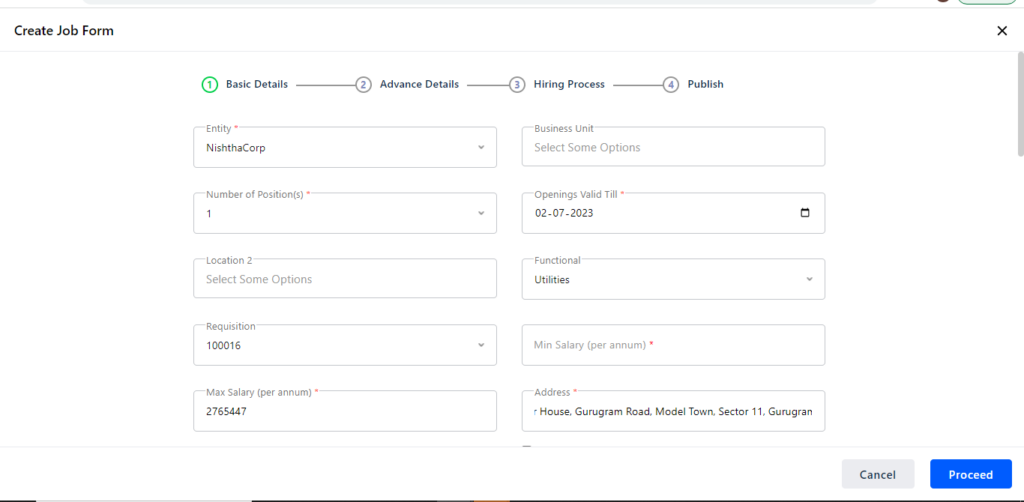
3. Fill in the required details and click on “Next” at the bottom of the screen. This will take you to the following screen:
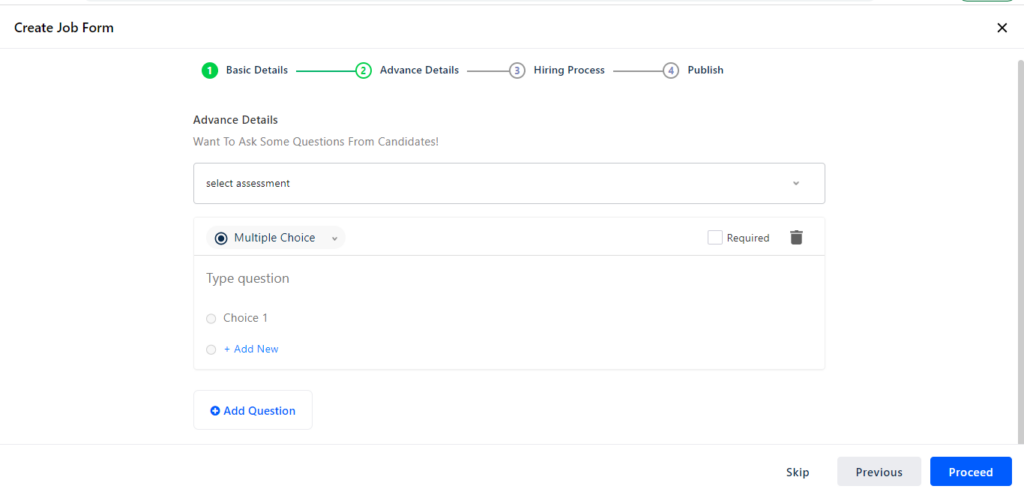
4. Click on “Next” at the bottom of the screen. It will take you to the following screen.
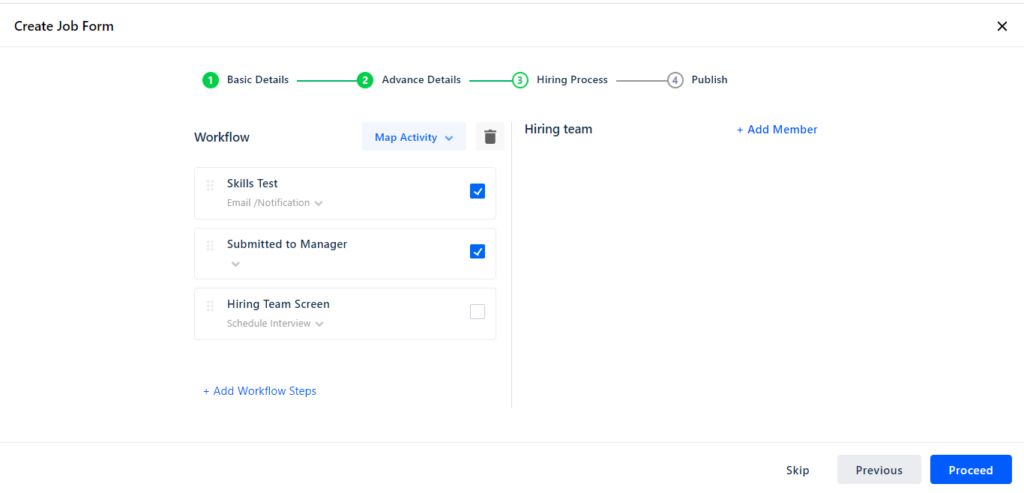
5. From here select the hiring role and if you want to post the job on the Naukri portal, then check the box. Then click on “Preview & Publish” >> Publish Now
Hurray! You have successfully created a job.







